
Hello everyone and May the Fourth be with you!
Brought to you by: ClassicJam, Lafiel, Skipper_Wraith, FormularSumo, and Stormi_chan
DISCLAIMER: This is a unstable pre-release build released to the public. This mod does not resemble the final product. Any feature, statistic, or artwork is subject to change.
Changelog (0.3.7RC1, 4 May 2020)
New Parts
Death Star Superlaser v2.0 (Modular System)
Malevolence Anti-Capital Ship Ion Pulse Cannon
Beam-based Superweapons; (SPHA-T, Axial Superlaser, Onager Heavy Composite Beam Turbolaser, Orbital Bombardment, Orbital autocannon)
Siege, Huge, Large, Medium Triple/Quad/Long ranged, Tiny, Light PD & Spherical Turbolaser variants
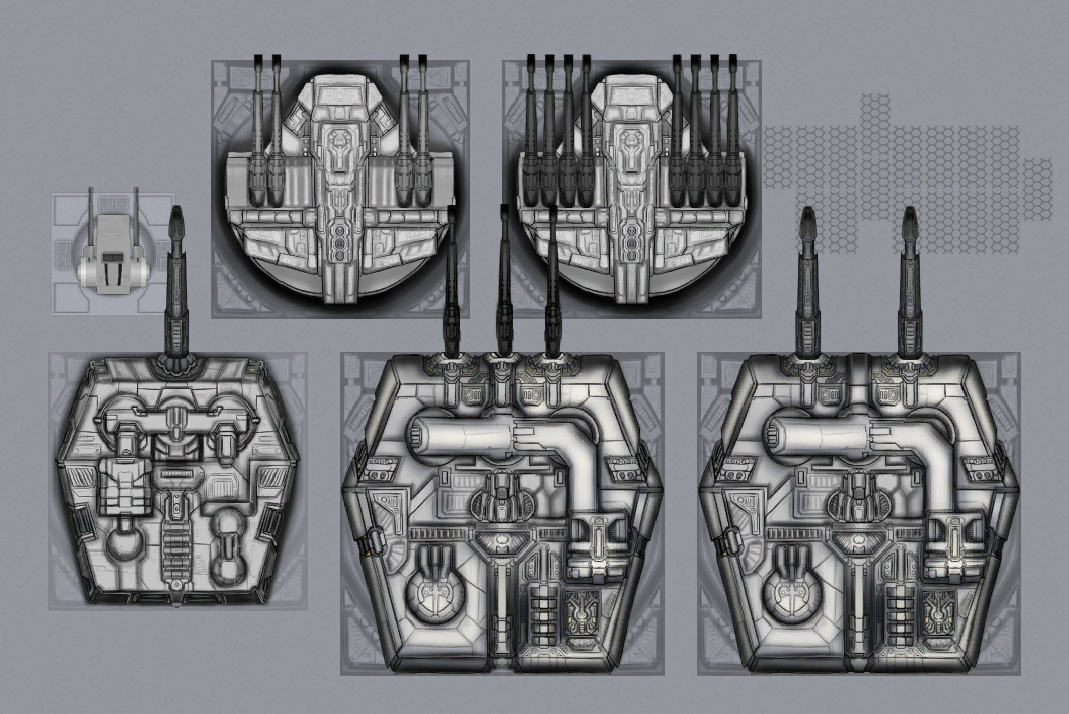
Gravity Well Projector
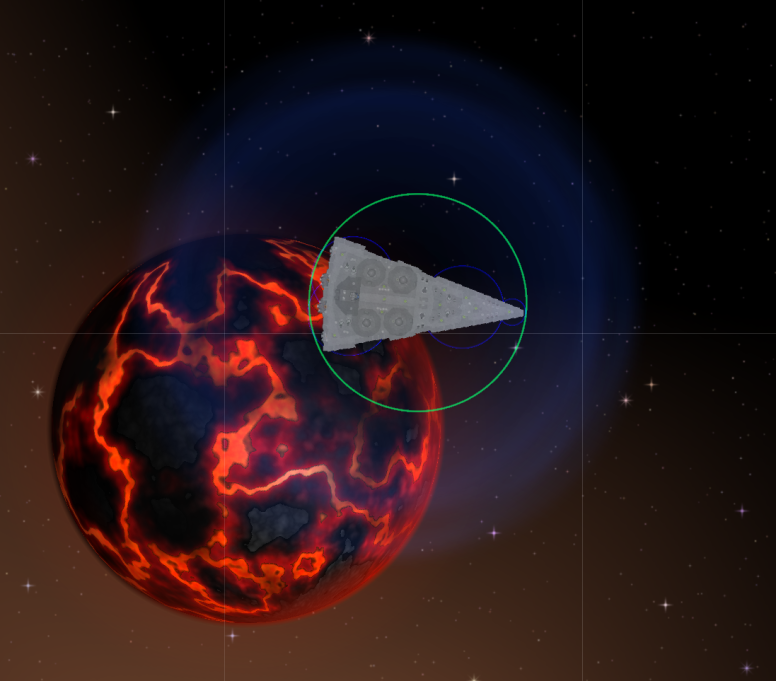
Octuple/Quad Barbette Turbolasers
Mortar Turbolaser
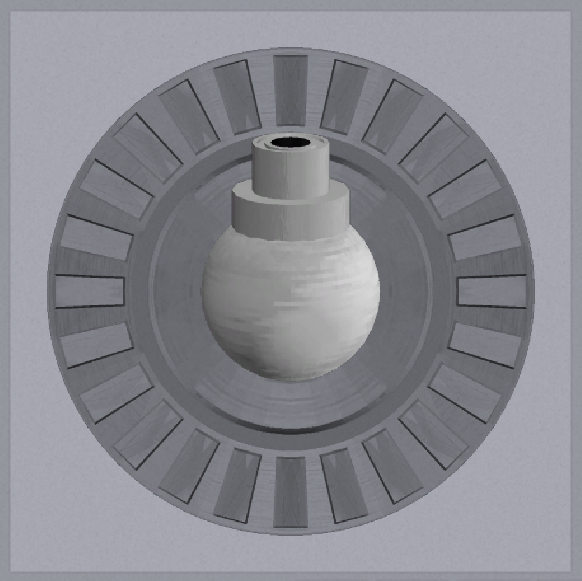
Carronade Turbolaser
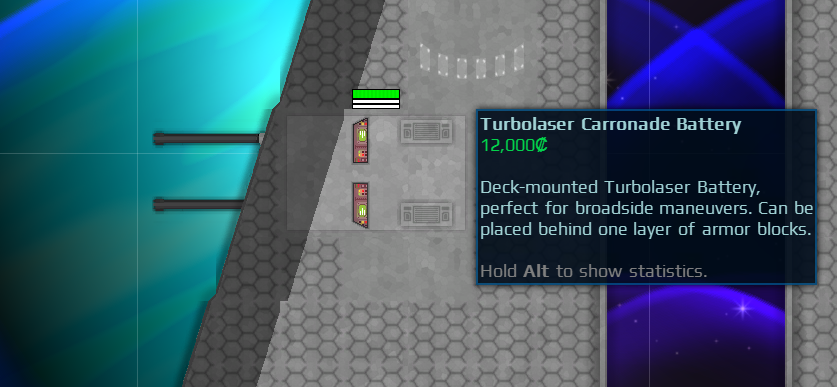
ETA-2 cockpit
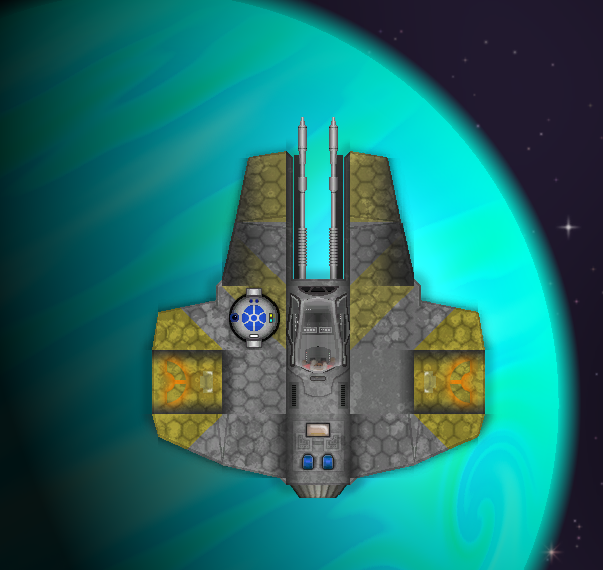
TIE cockpits/blasters and wings
A-Wing Laser Cannon
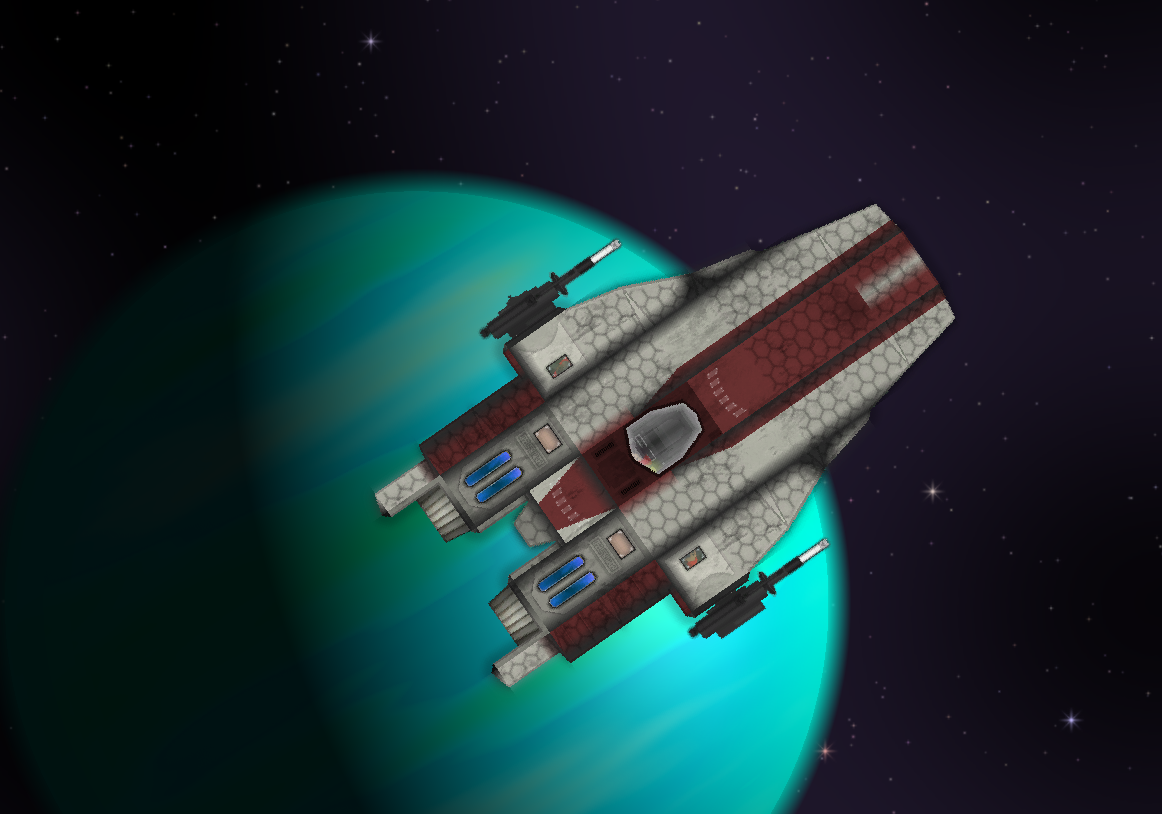
Side Mounted X-Wing Laser Cannon
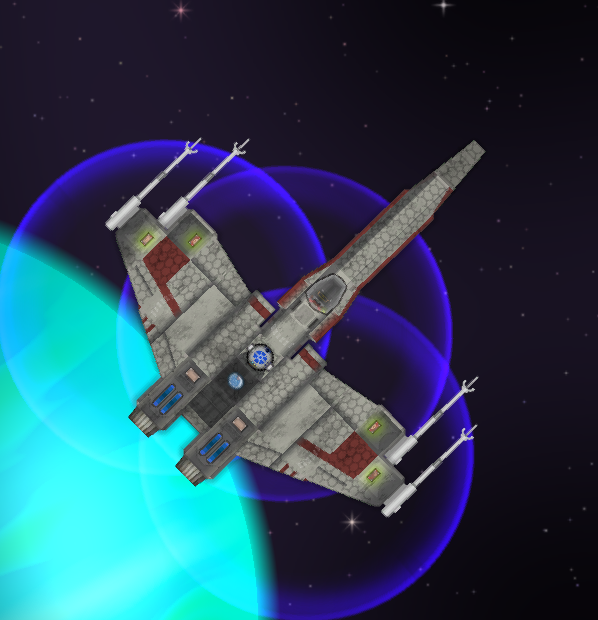
Capital Ship Heavy Missile Launcher
Flak Deck Cannons (WIP)
Quad barrel & long ranged medium turbolasers
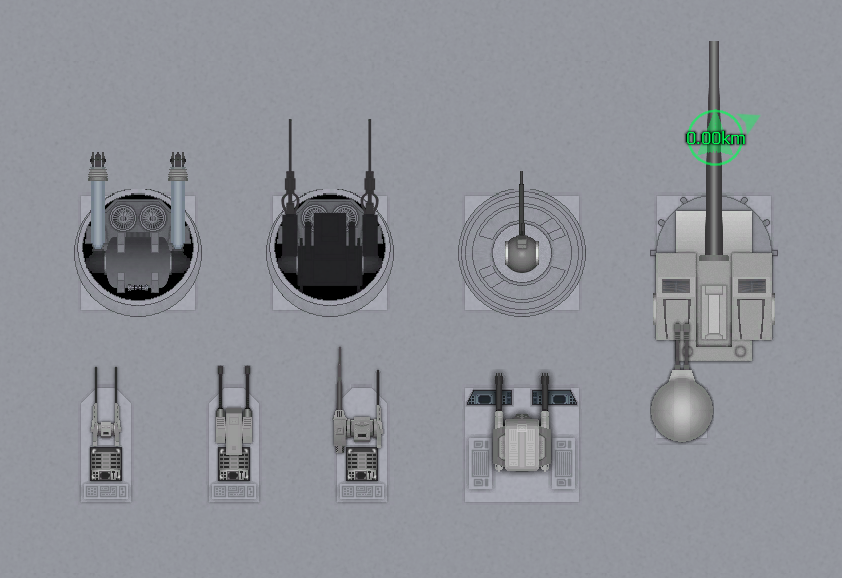
Small Roof-Mounted Laser Cannon
7x10, 8x16, 10x14 & 20x26 Ion Thrusters
Point Defense Lasers (WIP)
Doonium and Durasteel variants of custom armour parts, eg 3x1 triangle (some missing art)
Switchable Dual Laser Cannon and Light Turbolaser (replaces old non-switchable versions)
Changes
- Parts which were previously borrowed from Kroom's Normal Armor Expanded (such as non-vanilla structure and non-vanilla non-star wars armour pieces) have now been removed. Saved ships using these parts will automatically switch to doonium variants.
- Star Wars pre-built ships have been moved to a separate mod, that requires Kroom's Normal Armor Expanded to work properly. Download the Ships Pack here.
- You can download Kroom's Normal Armor Expanded here.
- As Star Wars ships have been moved to a separate mod. Due to the planned removal of Bounty Hunter Mode from the base game, they will no longer spawn in Bounty Hunter mode. The mod is still compatible with the mode.
- NEW ARTWORK by @Stormi_chan ! More coming in the near future.
You can read the rest of the changelog here.
Tutorial: How to use the new Death Star Superlaser
Step 1. Purchase and place a Command Bridge.
Step 2. Purchase and place a War Room.
Step 3. Enter Blueprint Mode.
Step 4. Place Superlaser Command
Step 5: Place Parts in this formation.
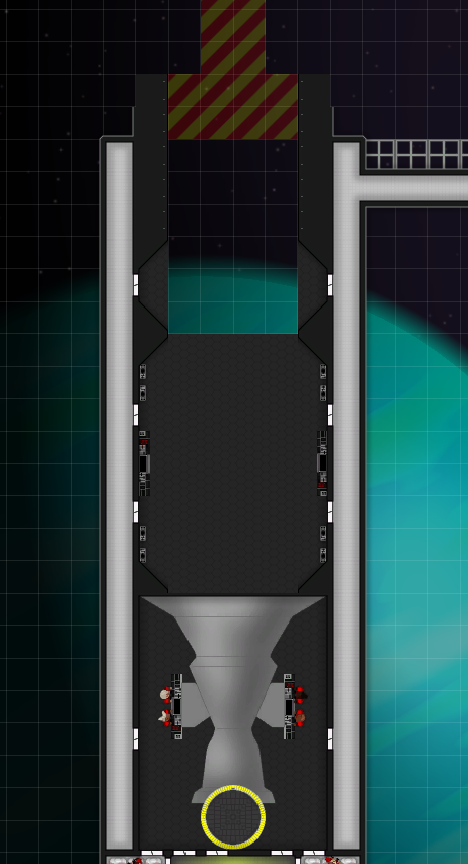
Step 6: Select all superlasertunnel/emitters and set them to link to the Superlaser director, which must be placed ahead of the emitters.
Step 7: Select the "superlaser command" (Default Ctrl + Click) and press the big red button (Placeholder "Detonate Charge" to fire.
Known Issues:
Minor Visual Issues (Particles misaligned)
TIE Parts causing crash during combat (Inconsistent)
Turbolasers not moving when change toggle on old parts
Toggleable weapons stop working after using FTL (Replace them to fix)
Old ships will load in with missing turret graphics (toggle the color on them again to fix permanently)
###Changelog Star Wars: A Cosmos Divided 0.3.7RC2 (14 July 2020)
Seeing as today is the 4th Anniversary of Star Wars: A Cosmos Divided, it was only fitting to release a new build of 0.3.7!
New Parts
- Hypermatter Reactors (experimental): Very powerful and sometimes compact reactors that deliver large amounts of power, but at an explosive cost.
- 2X2 Doonium and Durasteel Armor Parts
Changes
Add Parts to Tech III PartGroup (No current added requirements)
Updated/Added Stats to many Parts
New GUI Option: Toggleable Shield Graphics. (Default: Visible) When Invisible, shields will still be visible when impacted by a laser or projectile. Can be activated by selecting individual shields or select an entire ship that has shields and use the UI Toggle.
Update Weapon Graphics: 12X12 Dual 70TT Turbolaser (Barrels Not Finished), Huge Turbolaser 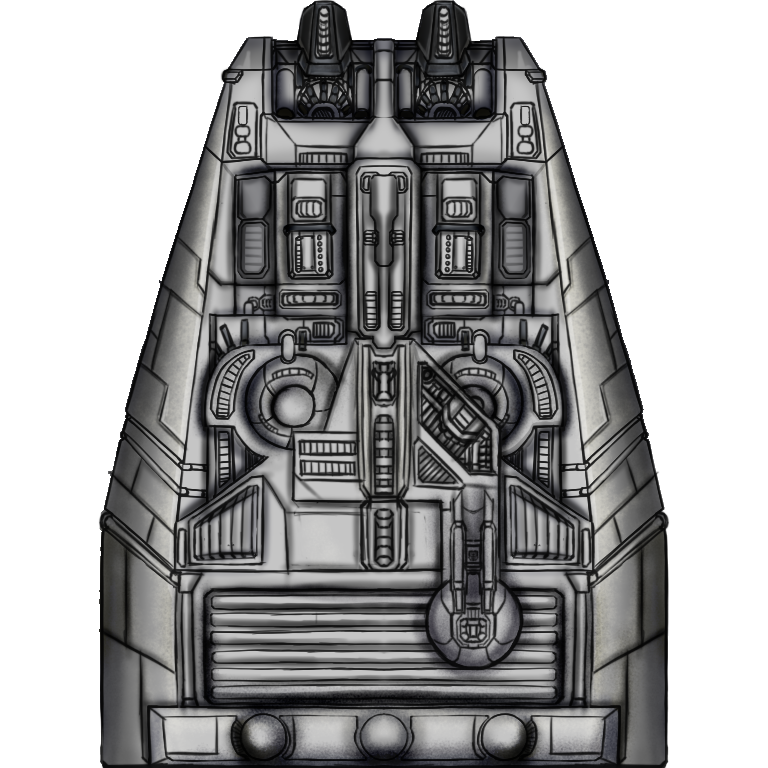
Fix Heavy Missile Launcher (Buff)
Reduced ROF on Tiny Turbolaser
Update Part Descriptions to include requirements.
Replaced many Placeholder Weapon Shots
Buff Dual 70TT Turbolaser
Added Laser Color Toggles to Tiny Turbolaser 1&2
Lifted Control Restrictions on Galvenning Barrel Section
Reduced ROF on Superheavy Mortar
Fixed Game Crash when using Durasteel 1X1 Wedge 4B D03
Update Translations & Translations Crashing
Updated Title Screen Ship
Added Style Toggles to Octuple Barbette Turbolaser
Fixed Rotation Bug in Light Roof-Mounted Laser Cannon.
Fixed Blueprint alignment in Fixed X-Wing Laser Cannons. 
Add new Roof Decals (1X4 Wedge Fade, Etc.)
Download 0.3.7RC2 here
If you would like to follow the progress of the mod or see what we are working on, we have a Trello.
Or, if you would like to chat with the community, we also have a Discord!
