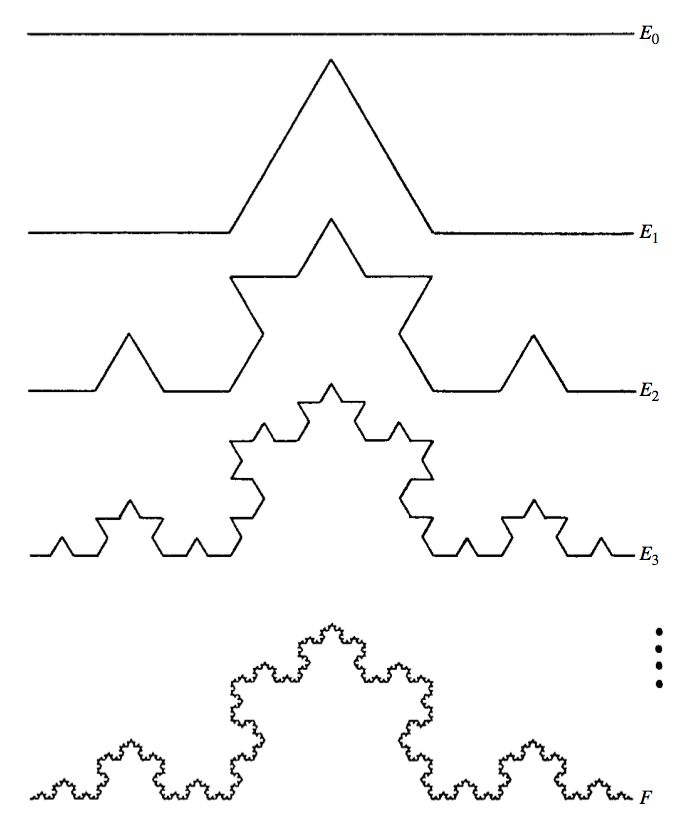Every avid Cosmoteer player has had need to copy and paste a section of ship at one point or another. The issue is that whenever you highlight anything, you are always stuck with a dumb rectangle. Yes, you can rotate the build grid to try and fit the pars. But most of the time, you have to go into blueprint mode. Highlight, copy, and paste half of the desired section and move it away from the build. Then you do the same for the other half. Then you must combine the two halves somewhere away from the build. Now you can finally highlight the section without highlighting anything else. None of this should be necessary. Highlighting should be done by clicking and dragging lines to make a polygon of your liking